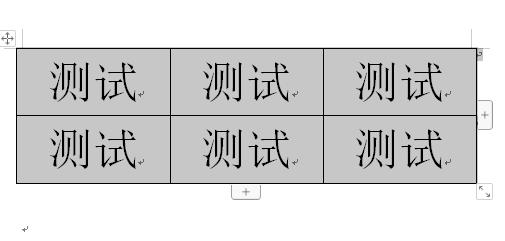wps文字表格中文字怎么居中对齐
1、我们打开wps文字11.1.0.9339进入下图界面
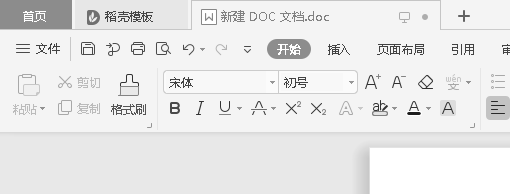
2、我们输入下图的表格
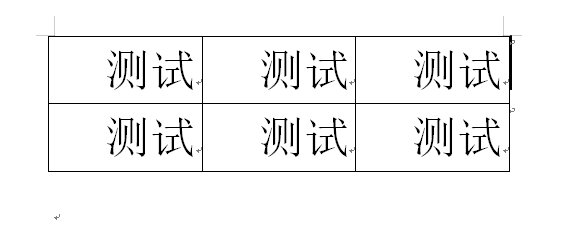
3、我们点击下图框内 图标全选整张表格
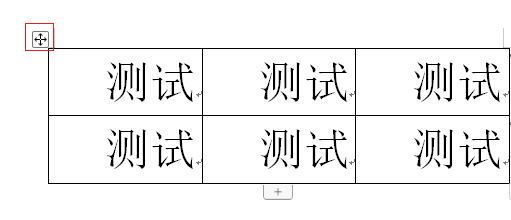
4、我们点击下图框内 表格工具
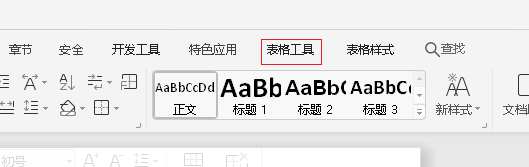
5、我们点击下图框内选项

6、我们选中下图框内 选项
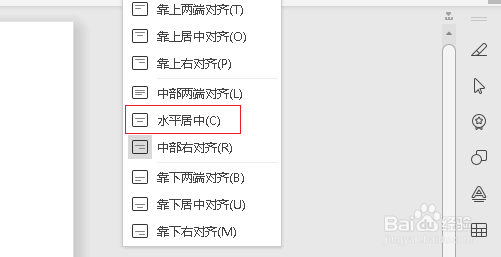
7、这样如下图就对wps文字表格对齐方式进行调整了文字整体居中了
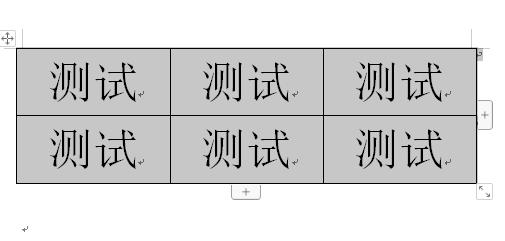
1、我们打开wps文字11.1.0.9339进入下图界面
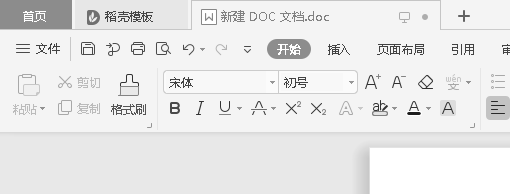
2、我们输入下图的表格
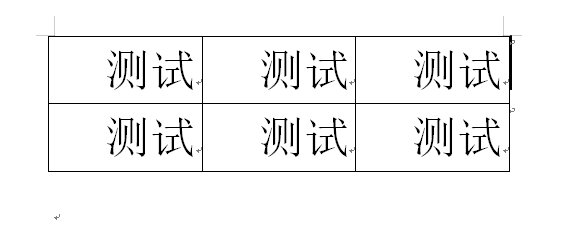
3、我们点击下图框内 图标全选整张表格
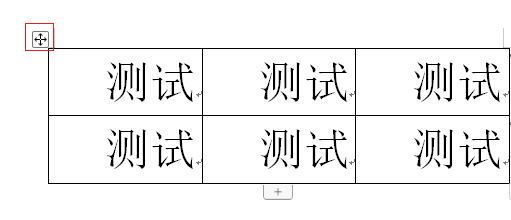
4、我们点击下图框内 表格工具
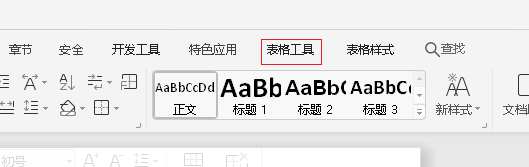
5、我们点击下图框内选项

6、我们选中下图框内 选项
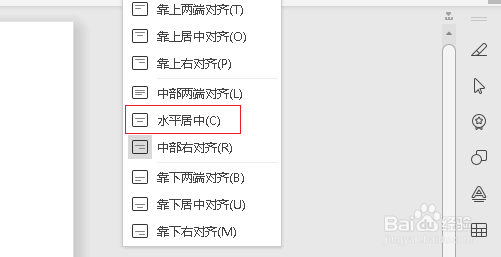
7、这样如下图就对wps文字表格对齐方式进行调整了文字整体居中了